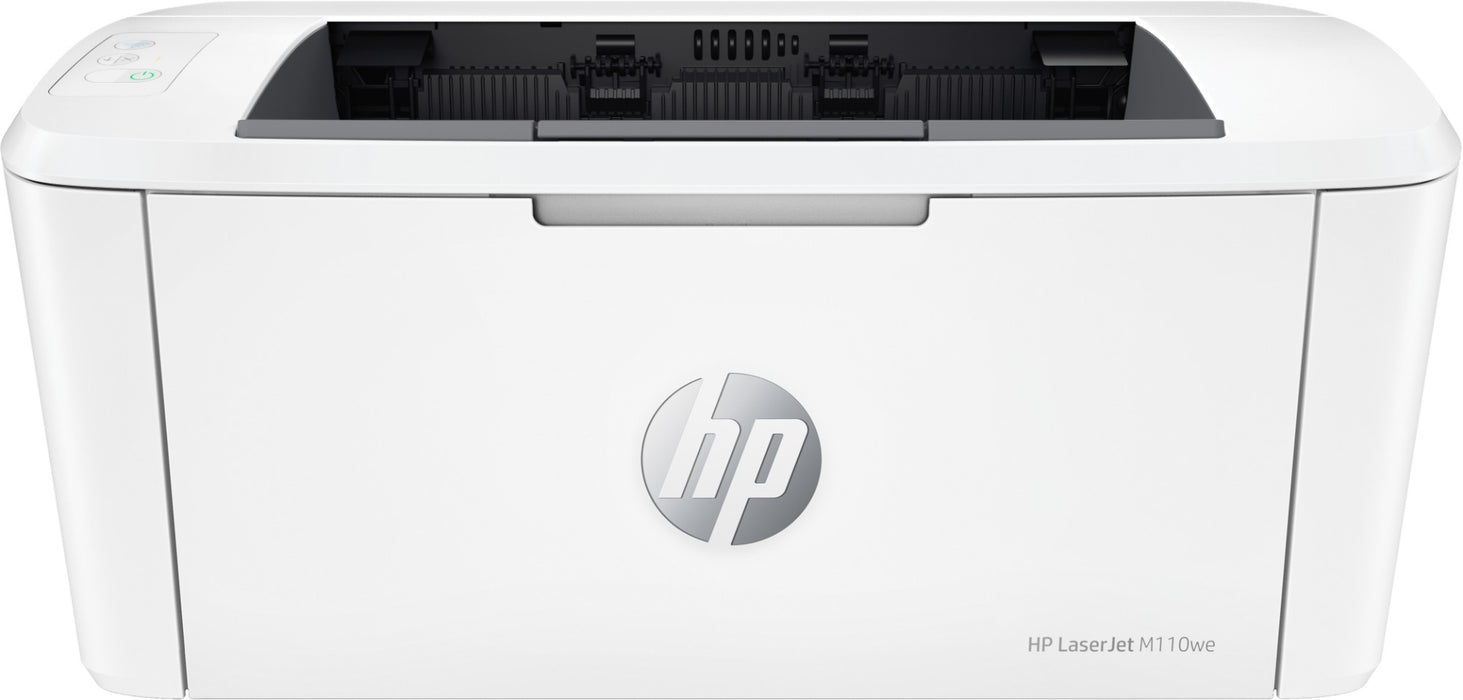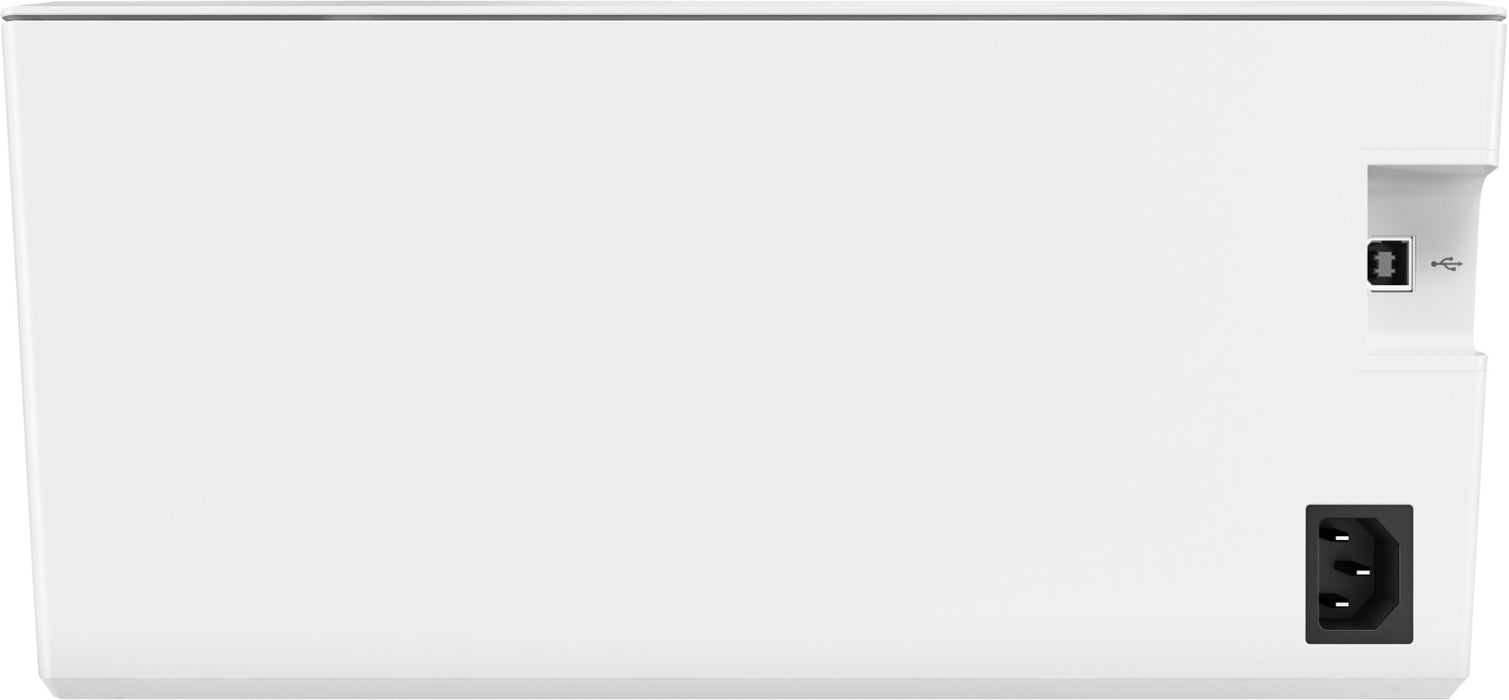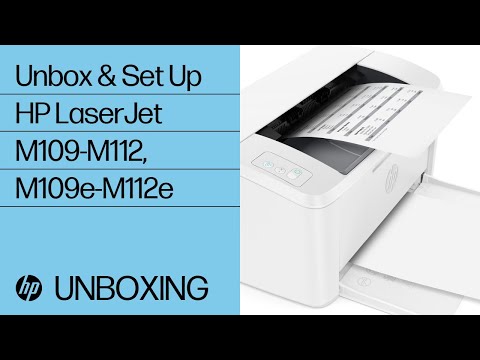| Tech specs |
SUPPORTED OPERATING SYSTEMS Compatible Network Operating Systems Windows 11
Windows 8
Windows Server
Linux Compatible Operating Systems Windows 11
Windows 10
macOS 10.15 Catalina
macOS 11 Big Sur
Linux Operating system (supported note) Not supporting Windows® XP (64-bit) and Windows Vista® (64-bit), Windows 8, 8.1. Full solution software available only for Windows 7, Windows 10 and newer
For Windows Server 2008 R2 64-bit, 2012 64-bit, 2012 R2 64-bit, 2016 64-bit only print driver is installed. Windows RT OS for Tablets (32 & 64-bit) uses a simplified HP print driver built into the RT OS
Linux systems use in-OS HPLIP software. MEMORY 16 MB Flash ROM
32 MB SDRAM
32 KB NVRAM BOX CONTENTS HP LaserJet M110w Printer
Power cord
HP Black LaserJet Toner Cartridge (yield: 300 pages)
Setup Poster
Reference Guide
Warranty Guide
Flyer CONNECTIVITY AND COMMUNICATIONS Mobile printing capability HP Smart App
Apple AirPrint™
Wi-Fi® Direct printing
Mopria™ Certified 1 Hi-Speed USB 2.0
2.4GHz Wireless 802.11b/g/n with Bluetooth®️ low energy Network protocols, supported TCP/IP: IPv4
IPv6
IP Direct Mode
LPD
SLP
Bonjour
WS-Discovery
BOOTP/DHCP/AutoIP
SNMP v 1/2/3
HTTP/HTTPS
WS Transfer
FQDN
DNS Mobile printing capability footnote [5] Wi-Fi® is a registered trademark of Wi-Fi Alliance®. Wireless operations are compatible with 2.4 GHz operations only. Learn more at www.hp.com/go/mobileprinting. Wireless performance is dependent upon physical environment and distance from the access point. AirPrint and the AirPrint Logo are trademarks of Apple® Inc. The Mopria® Logo is a registered and/or unregistered trademark of Mopria Alliance, Inc. in the United States and other countries. Unauthorized use is strictly prohibited. Requires the HP Smart app download. For details on local printing requirements see www.hp.com/go/mobileprinting. Certain features/software are available in English language only, and differ between desktop and mobile applications. Instant Ink subscription may be required. Instant Ink not available in all countries. See details at www.hptonerservice.com. Internet access required and must be purchased separately. HP account required for full functionality. List of supported operating systems available in app stores. Fax capabilities are for sending a fax only, and may require additional purchase. For more information, see: www.hpsmart.com/mobile-fax[5] DIMENSIONS Minimum dimensions (W x D x H) Package dimensions (W x D x H) BATTERY AND POWER 220V - 240V nominal @ +/-10% (min 198V, Max 264V), 50 - 60Hz nominal +/- 3Hz (min 47Hz, max 63Hz) 361 watts (active printing), 2.3 watts (ready), 1.0 watts (sleep), 0.05 watts (Manual-off), 0.05 watts (Auto-off/Manual-on), 1.0 watts (Auto-off/Wake on USB) Power requirements are based on the country/region where the printer is sold. Do not convert operating voltages. This will damage the printer and void the product warranty. Power requirements are based on the country/region where the printer is sold. Do not convert operating voltages. This will damage the printer and void the product warranty. Power consumption values typically based on measurement of 115V device. SOFTWARE AND APPLICATIONS No CD in box. Download software from hp.com or 123.hp.com From 123.hp.com: HP Smart for Windows 11, 10, Mac, Mobile (Android and iOS)
HP Easy Start for Windows 7
From hp.com: Full-solution software and drivers (with installer)
Basic-solution software and drivers
HP Easy Start
Product Documentation and Support
HP Print and Scan Doctor
From Mobile OS: See "HP Mobile Printing" (www.hp.com/go/mobileprinting)<br /> From In-OS app stores: HP Smart
HP Print Service Plugin
From hp.com for printer administrators: Linux Print Drivers
HP Web JetAdmin Software (HP WS Proxy Agent)
ReadIris Software SECURITY MANAGEMENT Password-protected network embedded Web server
enable/disable Network ports
SNMPv1/2/3 community password change WARRANTY One-year limited warranty. Warranty and support options vary by product, country, and local legal requirements CARTRIDGES AND PRINTHEADS Number of print cartridges HP 142A Black LaserJet Toner Cartridge (~950), W1420A[4] Page yield (set-up/inbox cartridges) Replacement cartridges footnote [4] Declared yield value in accordance with ISO/IEC 19752 and continuous printing. Actual yields vary considerably based on images printed and other factors. For details see http://www.hp.com/go/learnaboutsupplies PRINTER SPECIFICATIONS Duty cycle (monthly, letter) Recommended monthly page volume Target user and print volume HP Printer Assistant (UDC)
HP Device Toolbox Duty cycle is defined as the maximum number of pages per month of imaged output. This value provides a comparison of product robustness in relation to other HP LaserJet or HP Color LaserJet devices, and enables appropriate deployment of printers and MFPs to satisfy the demands of connected individuals or groups. Recommended monthly page volume note HP recommends that the number of printed pages per month be within the stated range for optimum device performance, based on factors including supplies replacement intervals and device life over an extended warranty period. PRINT TIME First page out black (letter, ready) First page out black (letter, sleep) First page out black (A4, ready) First page out black (A4, sleep) [8] Measured using ISO/IEC 17629. For more information see http://www.hp.com/go/printerclaims. Exact speed varies depending on the system configuration, software application, driver, and document complexity. PRINT SPEED Print speed black (ISO, A4) Print speed black (ISO, letter) Print speed black (Portrait, A5) [6] Measured using ISO/IEC 24734, excludes first set of test documents. For more information see http://www.hp.com/go/printerclaims. Exact speed varies depending on the system configuration, software application, driver, and document complexity. Print speed footnote (A5) [7] Measured using ISO/IEC 24734 Feature Performance Test, excludes first set of test documents. For more information see http://www.hp.com/go/printerclaims. Exact speed varies depending on the system configuration, software application, driver, and document complexity Print speed footnote number (A5) PRINTING MEDIA HANDLING Maximum input capacity (sheets) Standard input capacity (envelopes) Media type and capacity, tray 1 Maximum output capacity (sheets) Standard output capacity (envelopes) Paper handling input, standard Paper handling output, standard PRINT RESOLUTION Print quality black (best) Print Resolution Technologies Print quality black (normal) SUPPORTED PRINTING MEDIA Media sizes supported, key A4
A5
A6
envelopes (C5, DL)
custom 105 x 148 to 216 to 355.6mm Plain paper, envelope, postcard, label A4
A5
A6
envelopes (C5, DL)
custom PRODUCT DESCRIPTION This printer is intended to work only with cartridges that have a new or reused HP chip, and it uses dynamic security measures to block cartridges using a non-HP chip. Periodic firmware updates will maintain the effectiveness of these measures and block cartridges that previously worked. A reused HP chip enables the use of reused, remanufactured, and refilled cartridges. More at: ADVANCED FEATURES Energy savings feature technology HP Auto-On/Auto-Off Technology Printer smart software features HP Auto-On/Auto-Off[1], HP Smart App[2][3,4] Printer smart software features footnote [2] HP Auto-On/Auto-Off Technology capabilities subject to printer and settings
may require a firmware upgrade.[3] Requires the HP Smart app download. For details on local printing requirements see www.hp.com/go/mobileprinting. Certain features/software are available in English language only, and differ between desktop and mobile applications. Instant Ink subscription may be required. Instant Ink not available in all countries. See details at www.hptonerservice.com. Internet access required and must be purchased separately. HP account required for full functionality. List of supported operating systems available in app stores. Fax capabilities are for sending a fax only, and may require additional purchase. For more information, see: www.hpsmart.com/mobile-fax SYSTEM COMPONENTS 3 LEDs (Attention, Ready, Wireless)
3 buttons (Power, Cancel, Wireless) SYSTEM REQUIREMENTS Minimum System Requirements Microsoft® Windows® 11, 10, 7 SP1: 32-bit or 64-bit, 2 GB available hard disk space, Internet connection, Microsoft® Internet Explorer or Edge. Minimum System Requirements for Macintosh Apple® macOS Catalina (v10.15) macOS Big Sur (v11.0) macOS Monterey (v12.0)
2 GB HD
Internet required RACK AND POWER SPECIFICATIONS Typical electricity consumption (TEC) number 0.239 KWh/Week (Blue Angel)
0.256 kWh/Week (Energy Star 3.0)[6] Typical electricity consumption (TEC) footnote [9] Power requirements are based on the country/region where the printer is sold. Do not convert operating voltages. This will damage the printer and void the product warranty. Energy Star value typically based on measurement of 115V device. SYSTEM FEATURES AirPrint
Compact size
ENERGY STAR®
HP Auto-On/Auto-Off
Wireless Direct
Wireless |